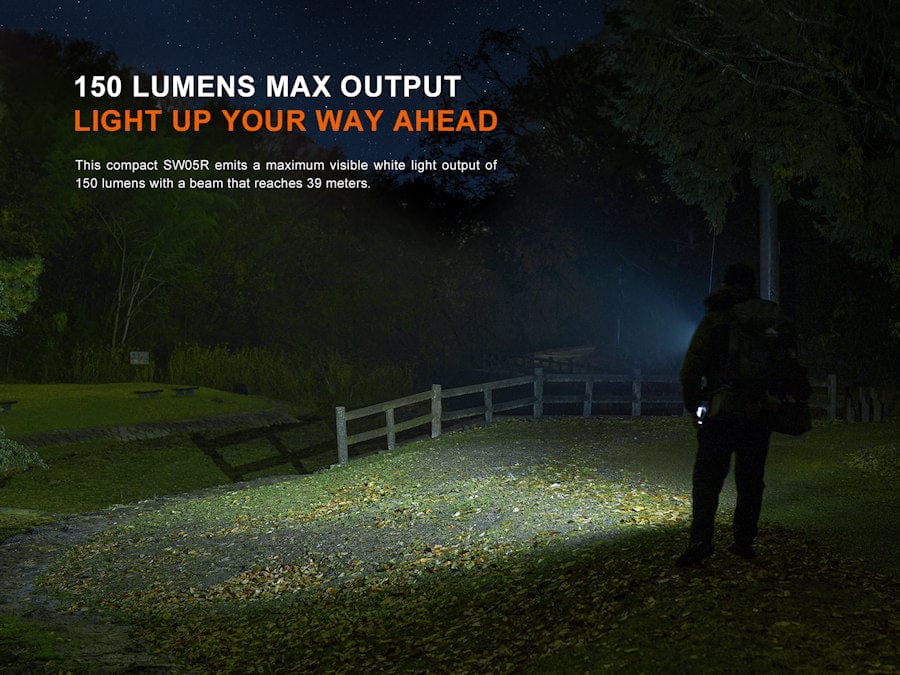Fenix SW05R White and Red LED Multipurpose Clip Torch Black
Fenix SW05R White and Red LED Multipurpose Clip Torch Black is backordered and will ship as soon as it is back in stock.
Couldn't load pickup availability
Delivery and Shipping
Delivery and Shipping
Royal Mail Tracked 48 (2-3 Working Days)
Royal Mail Tracked 24 (1-2 Working Days)
FedEx Next Working Day Delivery (1 Working Day)
Our order cut-off time for same-day dispatching is 14:30
Your satisfaction is our priority, and we ensure every parcel reaches its destination promptly and securely. See more of our delivery information here
Description
Description
Fenix SW05R-Red multipurpose rechargeable LED torch / clip light features 150 lumen white and 10 lumen red LED's mounted into a tough rotary head with 200 degrees of angle adjustment. Each LED is operated by its own switch.
The included pocket clip offers dual fitments for various options, such as attaching to a pocket, back pack or cap. Additionally, the base of the light is magnetic, adding further versatility to this premium LED lighting tool.
3 white light settings and red / red flash modes are powered by an internal 700mAh Li-PO battery which is recharged via an inner water proof USB-C socket in the side of the light.
Fenix SW05R Red performance:
White light:
Low: 5 lumens (49 hrs) - 7m beam
Med: 30 lumens (12 hrs 17 min) - 17m beam
High: 150 lumens (2 hrs 32 min) - 39m beam
Red light:
Constant-on: 10 lumens (10 hrs) - 5m beam
Flashing: 3 lumens (61 hrs 51 min)
Fenix SW05R Red features:
• White LED for general use, red LED for night vision protection
• Aluminium rotary head - 105 degrees forward, 95 degrees rearward adjustment
• Individual LED switches
• Compact, easily pocketable
• Versatile dual-option pocket clip and magnetic base
• Mode memory on white light - remembers your last used lighting level
• 2 hour charge time
• Battery level indicator
• Low voltage warning
• 81.2 x 35 x 18mm
• Weighs only 55g
Fenix SW05R Red operation:
On/off:
Press and hold either switch for 0.5 seconds to turn on the light.
With the white light switched on, press and hold the white light switch for 0.5 seconds to turn off the light.
With the red light switched on, press and hold the red light switch for 0.5 seconds to turn off the light.
Output Selection:
With the white light switched on, single click the white light switch to cycle through Low→Med→High.
With the red light switched on, single click the red light switch to cycle through Red constant-on→Red flash.
Mode Switching:
With the white light switched on, press and hold the red light switch for 0.5 seconds to switch to the red light. With the red light switched on, press and hold the white light switch for 0.5 seconds to switch to the previously used output of the white light.
Intelligent Memory Circuit:
The light memorizes the last selected output of white light. When the white light is switched on again the previously selected output will be recalled.
Charging:
1. Turn off the light and connect the USB Type-C socket of the charging cable to the light.
2. The indicator will display red while charging and will turn green when fully charged.
3. Once charging is completed, be sure to unplug the charging cable to ensure the normal use of the light.
Note:
1. The normal charging time of the included battery is about 2 hours from depleted to fully charged with a 5 V/500mAh charging adapter.
2. Recharge a stored light every four months to maintain optimum performance of the battery.
3. The light can be operated while charging.
Battery Level Indication:
Each time the light is switched on, the indicator in the white light switch will show the current battery level and will last for 3 seconds. With the light switched off, single click the white light switch to check the battery status, the indicator will last for 3 seconds.
Green light on: saturated 100% - 85%
Green light flashes: sufficient 85% - 50%
Red light on: poor 50% - 25%
Red light flashes: critical 25% - 1%
Low Voltage Warning:
When the voltage level drops below 3 V, the light is programmed to downshift to a lower brightness level until Low output is reached. When this happens in Low output, the battery level indicator blinks red to remind you to recharge the battery, and will continue to do so until the battery runs out.
Usage and Maintenance:
• Fully charge the light in time to ensure normal function the next time it is needed.
• Disassembling the light can cause damage to the light and will void the warranty.
• The light may flicker, shine intermittently or even fail to illuminate due to the following reason:
A: Poor battery level.
Solution: Recharge the battery.
Payment & Security
Payment methods
Your payment information is processed securely. We do not store credit card details nor have access to your credit card information.
Best Price Guarantee
At PatrolStore.com, we always strive to give you the best prices we can, so if you find any of the items listed on PatrolStore cheaper on any other UK based retail website* we will match that price and give you free delivery.**
See Our Price Promise T&C's Here